Five ways to find Tweeple to follow
25 Oct
So you’ve taken the plunge and created a Twitter account and you’re thinking, “Ok, now what? How do I get other people to know I’m here and how do I find interesting/relevant people to follow?”
You could start by doing an address book import to see if any of your contacts (Gmail, Yahoo, AOL) are already using Twitter but chances are you are looking to connect with people you don’t yet know. You could also use Twitter’s Find On Twitter feature but this is only really useful if you know the twitter handle of the user/organization/company you are looking for.
Here are some tools to find followers and get found:
Twitter Search Use Twitter’s built in Advanced Search to find other users by keywords, location etc. For example, if I was interested in looking for other people in Montreal I could enter ‘Montreal’ in the ‘near’ field and the result would be something like this: Search Results. Clearly, the more search terms you enter will result in a more specific list of Twitter users.
WeFollow is Twitter directory where you can list yourself as well as search other users to follow. So for example, if I wanted to list myself so other people interested in social media would find me I could enter the following tags: #socialmedia #entrepreneur #networking, for example. You can also list yourself under multiple hashtags and also browse followers by city. Listing oneself here also helps being found as many users set up alerts on certain hashtags and are notified when certain keywords are used.
Mr.Tweet is particularly useful once you have started following people. Mr.Tweet will analyze your followers and provide recommendations on other people you may want to follow. It has an easy to use interface that allows you to quickly read the bio of the suggested people and then decide whether you want to start following that particular user. Mr.Tweet will periodically send you a Direct Message with more suggestions.
TwellowHood: Think of it as a yellow pages for Twitter where you can list your Twitter profile in various categories and add more detailed bio information and search for other users using the Twitter finder. For example, I’ve listed myself in Montreal under Media-Social media.
LocalTweeps Allows you to find exactly that-local tweeters in your city/neighbourhood. You can search by city/zip and keyword and find local events.
Just remember, Twitter is not a popularity contest and don’t get caught up with the numbers. Write interesting tweets, provide context and the followers will come.
Have you come across any other interesting tools? I’d love to hear about them!
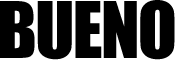
Recent Comments